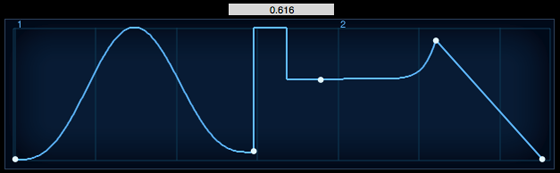EDIT PAGE – Envelope Display
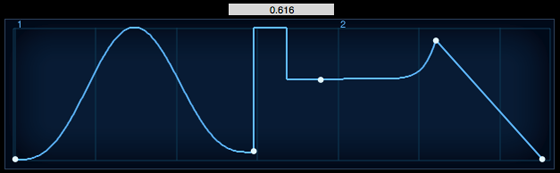
The contour of the current Envelope can be modified from this display. The point to the extreme left is always the Attack time and on the last two points on the right are the Sustain level and the Release time stages. Time is represented horizontally and Level is on the vertical axis.
To add an additional stage to the Envelope, right-click (Control-Click) and select "add" from the pop-up menu. When an additional point is added, all points to the right are shifted to make room for the new stage. When selecting between two points, a new point is inserted in the middle of the stage and the points to the right are not shifted.
Selecting and dragging any point in the display will change the position of the point. Selecting anywhere there is no line or point will move the background grid forward and back.
When any point has been selected a small numerical window will appear above the display that indicate the level settings for that point (0.000 is minimum and 1.000 is maximum).
Right Clicking (or Control-Clicking) in the display area will bring up the Envelope Curves menu, which is explained next.