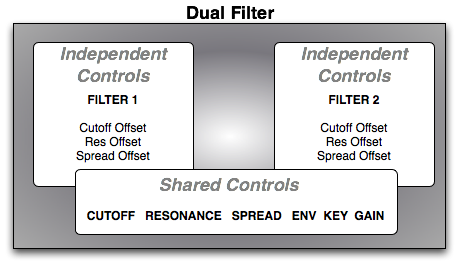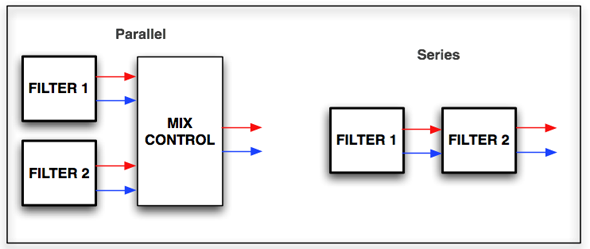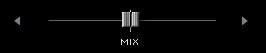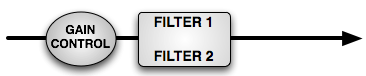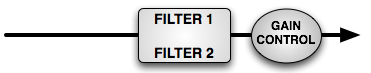FILTER ZOOM –
Structure

The central part of the FILTER ZOOM section is dedicated for
controls that are common to both of the Filters, including the ability to route
to two Filters in parallel or in series and to place them before or after the
Amplifier.
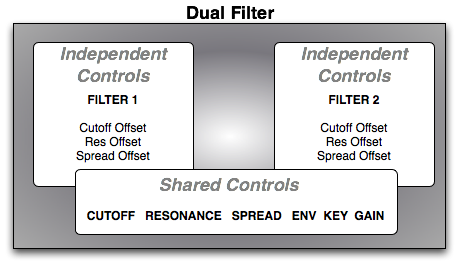
Aside from the Series/Parallel and Mix option, the remaining
four knobs (CUTOFF, RES, SPREAD, KEY, ENV) are exactly the same as those in the
Filter section on the EDIT page. So any changes that are made on these controls will be reflected on the
Edit page as well.
SERIES/PARALLEL

When Omnisphere’s two Filters are in “Series”, it means that
the output of Filter 1 is feeding into Filter 2 – and thus affects the
character of Filter 2. When the
two Filters are in Series, the Mix control is not in use. “Parallel“ means the two Filters are
both working, but they are not directly affecting the other; they are operating
side-by-side and mixed together. The Mix slider controls the balance between the two filters.
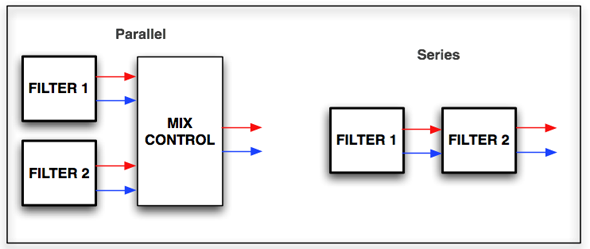
MIX
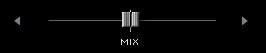
In Parallel mode, each of the two Filters pass thru the
Filter Mixer, and the Mix control determines how much of each filter is
heard. Centering the slider will
allow both filters to be heard equally, and sliding it to the right or left
will favor one over the other.
Range 100.00 to 00.100 (50.50 is the center
point)
GAIN

The Gain adjusts the level of the input, or output of the
Filter Module.
Range between - inf (0) and +9.54.dB
PRE & POST

The Dual-Filter can be placed before or after the Gain
Control. These switches determine
if the gain control will be used before or after the Filter. Aggressive Filter sounds will have a
different character depending if PRE or POST is enabled.
PRE
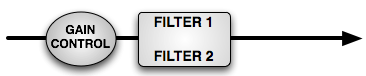
The Gain Control is applied before the Filters.
POST
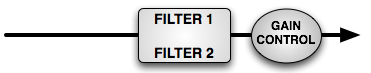
POST means that the Gain Control will be applied after the
Filters