FILTER ZOOM –
Offsets
CUTOFF OFFSET

The Filter Cutoff settings affect both FILTER 1 and FILTER
2. The CUTOFF OFFSET
counterbalances the Cutoff for FILTER1 and FILTER2 independently. These are not separate filters
controls; they simply increase or decrease the Cutoff frequency of that
particular Filter Type, relative to the primary Cutoff control.
When the slider is centered in the middle, there is no
offset to the Filter Cutoff. Moving the control to the right increases the Filter Cutoff and moving
it to the left decreases the cutoff.
RESONANCE OFFSET

As Filter Resonance settings affect both FILTER 1 and FILTER
2, the RES OFFSET (meaning Resonance Offset) allows the depth of the resonance
for FILTER1 and FILTER2 to be set independently. This control decreases or increases the amount of Resonance
of that particular Filter Type.
When the slider is centered in the middle, there is no
offset to the Filter Resonance. Moving the slider to the right increases the Filter Resonance and
setting it farther left decreases the Resonance.
SPREAD OFFSET
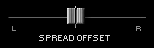
As both of Omnisphere’s filters are stereo, they are both
capable of offsetting their stereo position with this control. Like the other Offset controls in
Filter Zoom, this counterbalances the setting of the primary control, in this
case is the Spread control.
NOTE: Since Spread moves the
cutoff between Right and Left, the Spread Offset can counteract the Spread’s
setting for each Filter if moved in the opposite direction


