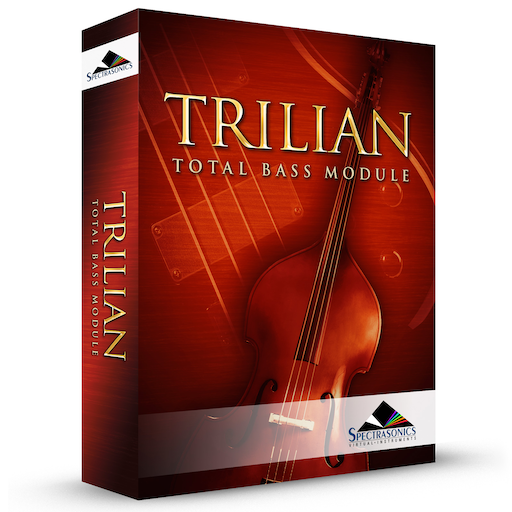MIX

The MIX slider controls the balance between the original Oscillator’s signal and the Waveshaped sound. If the mix is at the minimum setting, then the effect of the Waveshaper is not heard. When set to the maximum, only the Waveshaped signal is heard.
MIX is modulatable.
Range 0.000 to 1.000
AUDIO PATH

These three mode switches determine at what point in Trilian’s audio path the Waveshaper is placed. It can be placed after the Oscillator, the Filter or the Amplifier:
- OSC (Oscillator) – The Waveshaper is placed after the Oscillator output, before the Filter section.
- FILTER (Filter) – The Waveshaper is placed after the Filter’s output, before the Amplifier.
- AMP (Amplifier) – The Waveshaper is placed after Trilian’s Amplifier.
GAIN

The GAIN slider controls the amount of gain that is applied to the output.
Range 0.000 to 1.000
Need more help with this?
Spectrasonics Customer Support