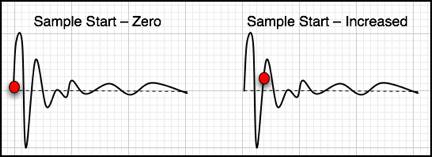EDIT PAGE – Oscillator Sample Start

The START control determines at what point in the
sample that it begins when the oscillator is triggered. This setting will vary
depending on the number of samples in the Soundsource.
This feature has several applications. First, it can remove sharp attacks or
clicks at the start of a sample.
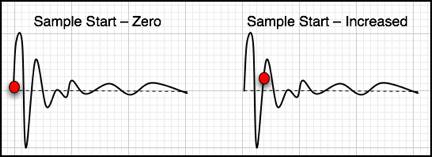
Soundsources can have a single sample mapped
across the entire keyboard (Textures are a typical example of this). Other types of Soundsources often have
many samples mapped to different ranges on the keyboard. These ranges are called ‘zones’
The number of zones determines the maximum range
of the Start slider. If the
Soundsource has more than 12 zones mapped, the range of the START slider is 1
second. If it has less than 12
zones, then the START slider’s range can be up to 90 seconds. The .60 range is especially useful when
modulating long evolving Texture Soundsources and using the Arpeggiator.
SAMPLE START FADE

These are mode switches that control the shape of
the sample start point. This can
be useful for eliminating clicks that might happen at certain sample start
offsets. These three mode switches
set the duration of fade-in;
 |
No Fade-in |
| |
|
 |
Medium Fade-In |
| |
|
 |
Maximum Fade-In |