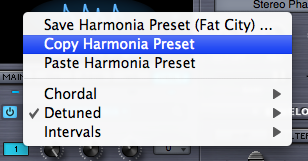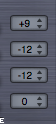EDIT PAGE –
Oscillator Voice Multiplier - Harmonia™

HARMONIA™ is one of Omnisphere’s most exciting and unique features. While it may seem like it shares the same functionality of the traditional Harmonizer effect, it’s actually far more powerful because it’s built into Omnisphere’s OSCILLATOR as a polyphonic synthesis component, and not just as an audio effect.
HARMONIA™ adds four additional oscillators to the layer. Since each Layer has it’s own HARMONIA section, it can add up to eight additional oscillators per patch, for a total of ten!
The HARMONIA™ section in the Edit Page has a basic set of parameters. The complete set of HARMONIA™ controls are available in the HARMONIA ZOOM page.
HARMONIA PRESETS
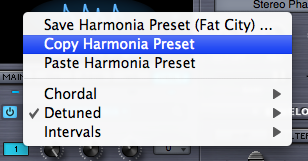
A complete set of HARMONIA presets can be accessed by
selecting the menu arrow. Any
factory presets can be copied, pasted or saved as well as any custom settings.
HARMONIA VOICES 1-4

Up to four HARMONIA voices can be stacked on top of the
OSCILLATOR’S voice by selecting the numbered switches in HARMONIA.
Keep in mind the more additional voices are added, the
higher the demand on the CPU.
HARMONIA LEVEL

Controls output level of the HARMONIA voices, so the effect of each Harmonia voice can be subtle or pronounced. The HARMONIA LEVEL controls are modulatable.
Range 0.000 to 1.000
HARMONIA PAN

Each of the HARMONIA voices can be individually positioned
in the stereo field with the PAN controls.
Range 0.000 to 1.000
HARMONIA DETUNE

Each of the HARMONIA voices can be detuned by +/- 100 cents. When the knobs are centered, there is no detuning of the HARMONIA voices. The HARMONIA DETUNE controls are modulatable.
HARMONIA INTERVAL
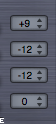
Each of the HARMONIA voices can be transposed over a
four-octave range. Selecting the
INTERVAL switch will bring up a drop-down menu of half-step transpositions,
either up or down by two octaves.
Range -24 to +24
!