EDIT PAGE –
Oscillator Voice Multiplier - Unison

In vintage analog polyphonic synthesizers, Unison was used
to trigger all of the voices cards of the synthesizer at the same time for a
rich, detuned monophonic sound. Omnisphere
takes Unison to the next level by offering polyphonic Unison, with numerous enhancements and
controls. Just a few or many
unison voices can be added, so each note played will sound several voices -
each with different detune, spread and octave.
UNISON POWER SWITCH
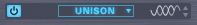
This turns the Unison effect on and off to quickly compare
the sound with and without it.
UNISON PHASE CONTROL (SYNTH
mode only)
The Phase Control option is unique to the SYNTH mode. The Phase Control means the initial
phases of the Unison voices can be randomly spread across a range. The width of the range they are spread
is controlled by stepping through the five Phase Control options, which range
completely from In-Phase to 180° out of Phase. Perfectly in-phase produces results like digital
synthesizers. Out of phase
settings produce classic analog-like results.
UNISON DETUNE

This determines to what degree the unison notes will be detuned
compared to the original OSCILLATOR. This setting does not affect the pitch of the original OSCILLATOR, just
the unison voices.
The Unison Detune control is modulateable.
UNISON DETUNE FINE/COARSE
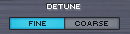
These mode switches determine the range of the DETUNE
slider. If FINE is selected, then
the DETUNE slider will only detune the UNISON voices up to a half step (99
cents). This works for
classic Unison and “SuperSaw” types of sounds.
When COARSE is selected, the range of the DETUNE slider is
increased to a fifth or an octave above the note, depending how many are added.
When the Detune slide is used in COARSE mode, the Unison voices will gradually
glide to the final chord, producing the classic “THX” logo effect.
DETUNE OCTAVE
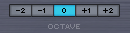
The Octave switches specify at which octave the unison notes
will sound, up to two octaves above or two octaves below. This is not a traditional transpose
control, as it only pitches the UNISON voices up or down – the pitch of
the Oscillator will still be at the same pitch.
UNISON DEPTH
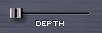
The DEPTH slider controls the amount of UNISON voices
added. Increasing the setting of
this slider increases the number of UNISON voices. The more Unison voices used, the richer the sound, but the
higher the demand on the CPU.
The maximum number of Unison voices is eight.
UNISON SPREAD

UNISON voices can panned across the stereo image. Spread
controls the extent of the stereo imaging. When the mini-slider is at minimum setting, the UNISON
voices are all in the center of the stereo image. When set to maximum value, the UNISON voices are panned
across the stereo field.
Both the UNISON DEPTH and SPREAD are modulatable.
Range 0.000 to 1.000



