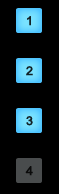EDIT PAGE –
Oscillator Voice Multiplier - Harmonia™ Zoom Common Controls
HARMONIA POWER SWITCH

This turns HARMONIA on and off and is useful for comparing the sound with the added voices to the original sound.
HARMONIA PRESETS
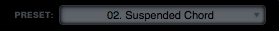
A complete set of HARMONIA presets can be accessed by selecting the menu arrow. Any factory presets or custom settings can be copied, pasted or saved.
HARMONIA VOICES 1-4
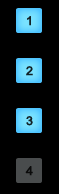
Up to four HARMONIA voices can be stacked on top of the original voice by selecting the numbered switches in HARMONIA.
Keep in mind, adding more voices creates a higher demand on the CPU.
HARMONIA LEVEL

Controls the output level of the HARMONIA voices, so the effect of each Harmonia voice can be subtle or pronounced.
The HARMONIA LEVEL controls are modulatable.
Range 0.000 to 1.000
HARMONIA PAN

Each of the HARMONIA voices can be positioned in the stereo field with the PAN controls.
Range 0.000 to 1.000
HARMONIA DETUNE

Each of the HARMONIA voices can be detuned by +/- 100 cents. When the knobs are centered, there is no detuning.
The HARMONIA DETUNE controls are modulatable.
Range 0.000 to 1.000
HARMONIA INTERVAL

Each of the HARMONIA voices can be transposed over a four-octave range. Selecting the INTERVAL switch will bring up a drop-down menu of half-step transpositions, either up or down by as much as two octaves.
Range -24 to +24
HARMONIA MIX

This parameter controls the blend of the Harmonia voices with the primary voice.
The HARMONIA MIX parameter is modulatable.
Range 0.000 to 1.000