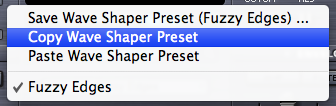EDIT PAGE –
Oscillator Wave Shaper

Omnisphere’s Wave Shaper takes the Oscillator’s waveform and
passes it thru mathematically generated curves that add various types of
distortion, which changes the waveform’s harmonic content.
Instead of being a stand-alone effect, Omnisphere’s Wave
Shaper is part of the Oscillator, and is polyphonic, making it a synthesis
function and not just an effect. This means that the Oscillator’s can have more harmonic richness without
the clashing sound heard when playing chords thru a monophonic distortion (such
as a fuzz box). Polyphonic
distortion is far more versatile musically. The Wave Shaper section in the Edit Page has a basic set of parameters. The complete set of Wave Shaper controls are available in the Wave Shaper Zoom page.
WAVE SHAPER POWER SWITCH
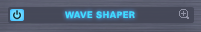
This turns the Wave Shaper section on or off.
WAVE SHAPER PRESETS
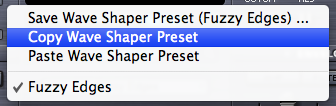
Wave Shaper Presets can be copied, pasted or saved from this menu.
CRUSH

Bit-crushing introduces distortion by reducing the resolution of digital audio. This lowers the dynamic range and increases the noise floor. Use this for achieving grainy or lo-fi sounds - it really adds character to your sound. The effect can range from slightly distorted to very harsh, depending on the slider setting.
CRUSH is Modulatable.
Range 0.000 to 1.000
REDUCE

This controls the amount of Sample-Rate Reduction that is introduced to the Oscillator. By reducing the sample rate, distortion and artifacts called "aliasing" are introduced to the sound. Generally, aliasing is avoided in digital audio, but here it can be used in a controlled manner to add wildly different tonal qualities.
The higher this slider is set, the lower the sample rate, and the more pronounced the effect will be.
REDUCE is Modulatable.
Range 0.000 to 1.000
DEPTH

This controls the amount of Wave-Shaping that is introduced to the Oscillator. The higher this slider is set, the more pronounced the effect of the Wave Shaper would be.
DEPTH is Modulatable.
MIX
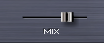
The mix mini-slider controls the balance between the original Oscillator’s signal and the Wave-Shaped sound. If the mix is at minimum setting, then the effect of the Wave Shaper is not heard. When set to maximum, only the Wave-Shaped signal is heard.
MIX is modulatable.
Range 0.000 to 1.000
TIP: Starting with simpler, less harmonically rich waveforms will produce the best results with the Wave Shaper.
NOTE: Polyphonic Wave-Shaping is powerful, but it takes significant CPU power, so use it wisely.