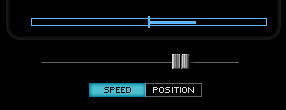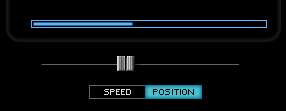EDIT PAGE –
Oscillator Voice Multiplier – Granular Zoom - Modes
There are two exclusive Granular modes: SPEED and POSITION. While other granular parameters work in the same manner regardless of the mode, the slider above the SPEED and POSITION mode selectors controls only the mode selected.
SPEED
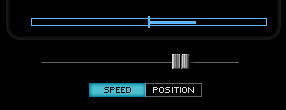
When SPEED mode is selected, the SPEED slider controls the speed at which the grains progress through the sample. As the slider is moved to the right, it slows down the progress of the grains through the sample. At .5 (the center point), the grains stop moving through the sample causing a “freezing” effect. Above .5 it reverses and the grains go back towards the start of the sample. SPEED mode is relative: it governs where the next grains will play from relative to the current grains. For example, the grains will be able to move back towards the beginning of the sample only if a key has been depressed long enough to move past the beginning of the sample. Otherwise, you will only hear the beginning portion of sample being granulated. This mode is useful for creating time stretching-type effects, among other applications. The blue bipolar display above the slider represents the speed and direction at which the grains will progress. The SPEED slider is modulatable.
POSITION
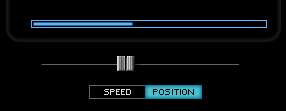
When POSITION is selected, it is possible to select which portion of the sample is being granulated using the POSITION slider. As an example, you can choose to granulate only the "pluck," or only the decay of a guitar note. The number of zones in a Soundsource determines the maximum range of the POSITION slider. If the Soundsource has more than 12 zones mapped, the range of the POSITION slider slider is 1 second. If it has less than 12 zones, then the POSITION slider's range can be up to 90 seconds. This mode is useful for granulating a specific portion of the sample and for creating “freezing” effects. The blue display above the slider represents the current position of the slider, hence the portion of the sample being granulated. The POSITION slider is modulatable.
NOTE: Moving the SPEED and POSTION sliders while playing a sample will allow you to add a truly dynamic quality to the sound. Experiment with modulating and MIDI-Learning these parameters. Remember, these modes are exclusive, meaning you can use only one at a time.
In both modes, the results will vary depending on the settings of other Granular parameters, particularly INTENSITY, DEPTH, and SMOOTHING.
Range 0.000 to 1.000