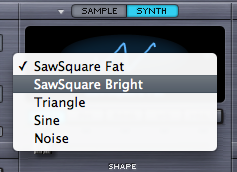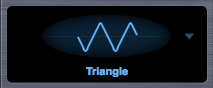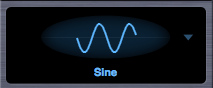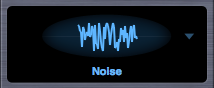EDIT PAGE – Oscillator Synth Waveforms

By selecting anywhere in the Waveform display a
drop-down menu will appear with a list of the five available waveform
types. All five waveforms are
hybrids, meaning they are mixtures of different waveshapes and their contours
can be changed dynamically.
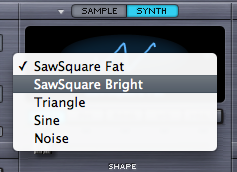
SawSquare Fat Waveform

SawSquare Bright Waveform

These two waves can be traditional Sawtooth or
Square waves – and anything in between – which is why they are both
called SawSquare. Moving the SHAPE
slider in the MAIN sub-page will demonstrate the continuous contour change from
a Sawtooth to Square.
The Bright and Fat versions of the SawSquare
waveform are similar, but with a different character. The SawSquare Bright has a bit leaner and buzzier timbre and
is excellent for polyphonic applications. The SawSquare Fat has a thicker
sound, especially in the low end and is ideal for monophonic lead sounds.
Triangle Waveform
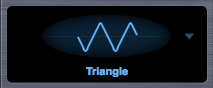
A Triangle wave is more symmetrical than the
SawSquare waveforms and has a mellower character, because of fewer
overtones. By moving the SHAPE
slider towards maximum it will sound richer and more like a Square wave.
Sine Waveform
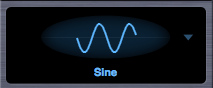
The sine wave is the most symmetrical and since
it has no overtones, it sounds very pure. But with the SHAPE, SYMMETRY and HARD SYNC controls, overtones can be
added to alter its character.
Noise Waveform
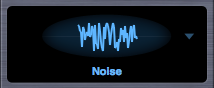
White Noise contains all frequencies, which
therefore is pure noise. Since
changing the wave’s contour with the SHAPE control would not normally make any
difference to noise, the three sliders in the MAIN section have different
functions when the Noise waveform is selected.