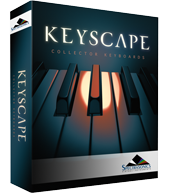Search
Related topics are listed below.
Sampling/Trademark FAQs
Legal » Sampling/Trademark FAQs
The purpose of this document is to clear up any confusion regarding the sampling of Spectrasonics Virtual Instruments. We get a lot of questions about this topic from other sound designers, so we’d like to make sure our policies are clear and upfront. The…
Fullscreen
Getting Started » Keyscape Standalone » Fullscreen
Sometimes you might want the Keyscape standalone to be the only thing on your screen. Fullscreen mode hides your desktop and places Keyscape on a simple black background for a clean look with no distractions. Select “Fullscreen” from the View menu or simply…
Using Keyscape Sounds
Omnisphere Integration » Using Keyscape Sounds
Keyscape’s keyboards come equipped with cutsom controls that give you lots of creative ways to modify them. Omnisphere Integration lets you expand Keyscape’s sonic possibilities even further by applying Omnisphere’s sound-shaping and performance features. Here…
Legal
Legal
The following answers to common questions about our Licensing and Copy Protection policies apply to licensed Spectrasonics users: What are the basic principles of the standard license agreement? Single-user music production/performance: Allowed Multiple users: Not…
Keyscape Standalone
Getting Started » Keyscape Standalone
There are times when you want to play and record Keyscape but you don’t need all the tools included with a full-featured DAW. It can be time-consuming to open a DAW and set up a session just to access your favorite sounds / keyboards. You just want to sit down…
MIDI Learn
Concepts » MIDI Learn and Automation » MIDI Learn
MIDI Learn is an immensely powerful feature that allows you to remotely control virtually any on-screen parameter with a MIDI controller. It’s a flexible system that can adapt to your MIDI device and lets you record changes to any learned parameter in your…
Performance Optimization
Performance Optimization
The models in Keyscape have been deeply multi-sampled and contain a large number of velocities and round robins. The samples are streamed from your drive while you play. If your system is not configured properly, streaming may not be fast enough and could produce audio…
Flow Capture
Getting Started » Keyscape Standalone » Flow Capture
FLOW CAPTURE is a special recording function built into the Keyscape Standalone app that lets you grab spontaneous musical moments without having to open your DAW. You can think of it as a notepad that records audio, MIDI, and .keyscape formats simultaneously…
MIDI Learn Menus
Concepts » MIDI Learn and Automation » MIDI Learn Menus
UTILITY MENU The first section of the Utility Menu has several MIDI Learn options. MIDI Learn Template MIDI Learn and Automation Templates allow custom setups to be saved and easily recalled whenever they’re needed. Select “Save Template” from the…
Glossary
Glossary
AAX Avid Audio Extension – Digidesign’s proprietary, cross-platform plug-in format for Pro Tools. Audio Unit Apple introduced the Audio Unit (AU) plugin specification in macOS. Since this plug-in standard is native to macOS and not to any specific host…