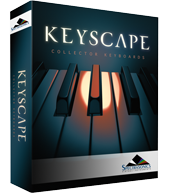MIDI Learn is an immensely powerful feature that allows you to remotely control virtually any on-screen parameter with a MIDI controller. It’s a flexible system that can adapt to your MIDI device and lets you record changes to any learned parameter in your host application.
While Host Automation support varies widely among hosts, almost all hosts have the ability to record and edit MIDI messages received from a MIDI controller.
The basic process of pairing a physical control to a Keyscape parameter using MIDI Learn is simple:
- Right/Control-click any Keyscape parameter.
- Select MIDI CC Learn (or MIDI Note Learn) from the contextual menu.
- Move a physical control (or play a note) on the MIDI device that is connected to Keyscape.
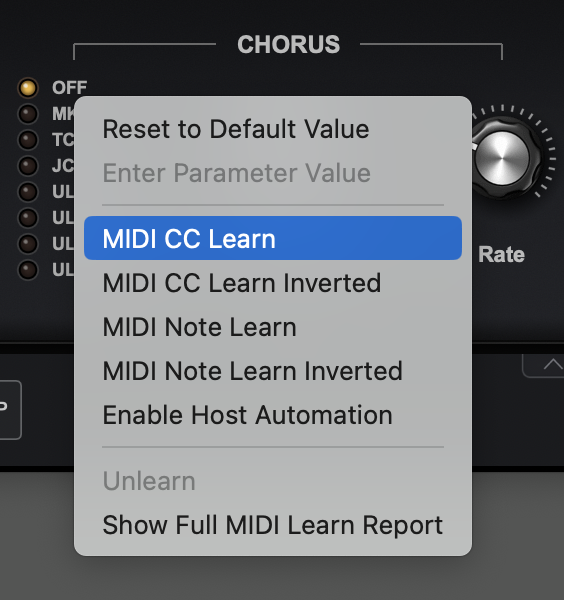
The Keyscape parameter will be instantly paired, and can then be controlled using that physical control. All MIDI Learn assignments are saved with the host project file and can also be saved as a MIDI Learn Template.
Key MIDI Learn Concepts
There are a few key MIDI Learn concepts that will help to understand the system’s flexibility:
- All learnable parameters can be controlled using MIDI Learn, and are also available for use with Host Automation.
- A single physical control can be paired with multiple parameters in Keyscape. For example, a single physical knob could be setup to control both Reverb Amount and Reverb Time.
- Assignments can be made to receive in “Omni mode” so they respond to any incoming MIDI channel. This is useful when you want Keyscape to respond to an external control regardless of the current incoming MIDI channel.
- MIDI Control Change, Notes, and Program Change messages are supported, but Pitch Bend and Aftertouch messages are not currently supported in the MIDI Learn system.