
These seven menu items perform the same functions in both Multi and Kit Modes.
PART OPEN
This menu item will open a Patch file on the currently selected Part from your hard drive via the standard “Open” dialog of your operating system. Keep in mind that choosing this overwrites any of the parameter settings on the current Part except MIDI Learn assignments.
PART SAVE
This menu item saves all the parameter settings of the currently selected Part as a “Patch.” Any parameter changes in place are saved including the Edit Page controls, insert FX settings, Aux Sends, Output Assignments, MIDI modes, and Trigger modes. MIDI Learn assignments are not saved.
Watch the Edit Templates tutorial to see how useful this feature can be.
PART CLEAR
This menu item clears the current sound and all parameters from the currently active Part and returns the Part to an empty default state. MIDI Learn assignments are not cleared.
PART REVERT
On the currently active Part, this menu item keeps the current element loaded but resets all the parameter settings and returns them to their original default settings.
PART COPY
This menu item copies all the settings from the currently active Part. MIDI Learn assignments are not copied.
PART PASTE
To paste a copied Part into any other Part:
- Select a different Part than the one that was copied.
- Select “Part Paste.”
This replaces the element and any settings that were in place on the Part before the Paste. MIDI Learn assignments are not pasted in this operation.
SHOW PART AUTHOR INFO
This menu item will display information about the author of the Suite of the selected Part. The four principal audio Groove Designers of the Stylus RMX Core Library are Eric Persing, Diego Stocco, Tobias Marburger, and Hans-Joerg Scheffler.
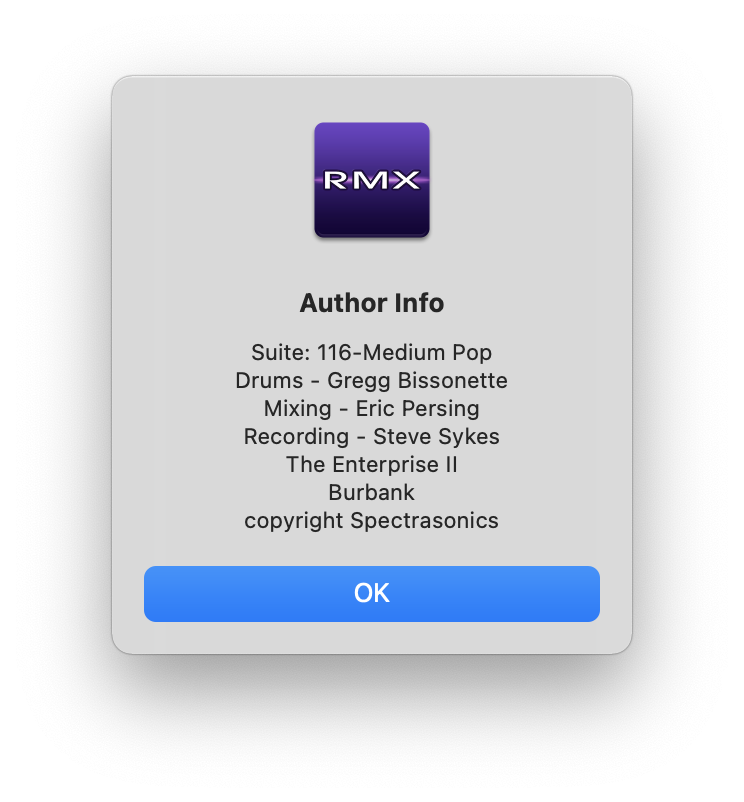
You’ll find other author information about the various artists that created the Audio Elements on the SAGE Xpanders here as well. Converted Groove Control libraries and REX files don’t have any author information to display.

NOTE: This information relates to the original author of the Audio Element in use on the current Part. It does not identify the creator of the current Multi or Kit Patch.
Load Output Assignment with Part
This feature controls whether or not the Output assignments for each Part are recalled when browsing grooves, or loading default or saved Parts and Multis.
- Before you reload a Multi in which you’ve assigned different Outputs, make sure there is a checkmark by this menu item to ensure the Part Output assignments are recalled with the Multi.
- If you are working with a Multi and auditioning grooves with different Outputs assigned to each Part, remove the checkmark by this item to keep your Outputs as you’ve set them. If the item is checked, the Output assignment will revert to what was saved with the Part (either in the Default Multi or your saved Multi) each time you load a new groove.



