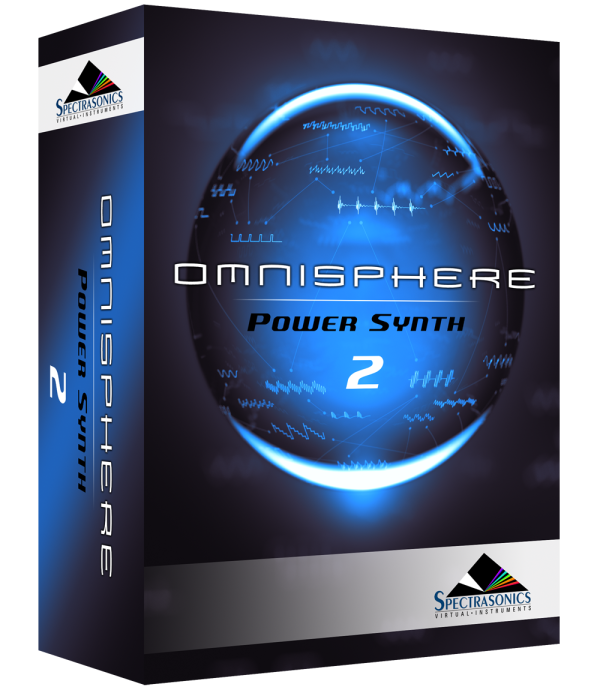Setup
To control Omnisphere using the Bass Station II, you’ll need to do the following:
- Using a USB cable, connect the Bass Station II to your computer.
- Enable the Bass Station II as a MIDI input device to Omnisphere in the host software you’re using (DAW, Standalone, etc.).
- Activate the Bass Station II Hardware Profile in Omnisphere 2.5 or higher.
HOST CONNECTION
Open your host (DAW, Standalone, etc.) and make sure the Bass Station II is enabled as a MIDI input device.
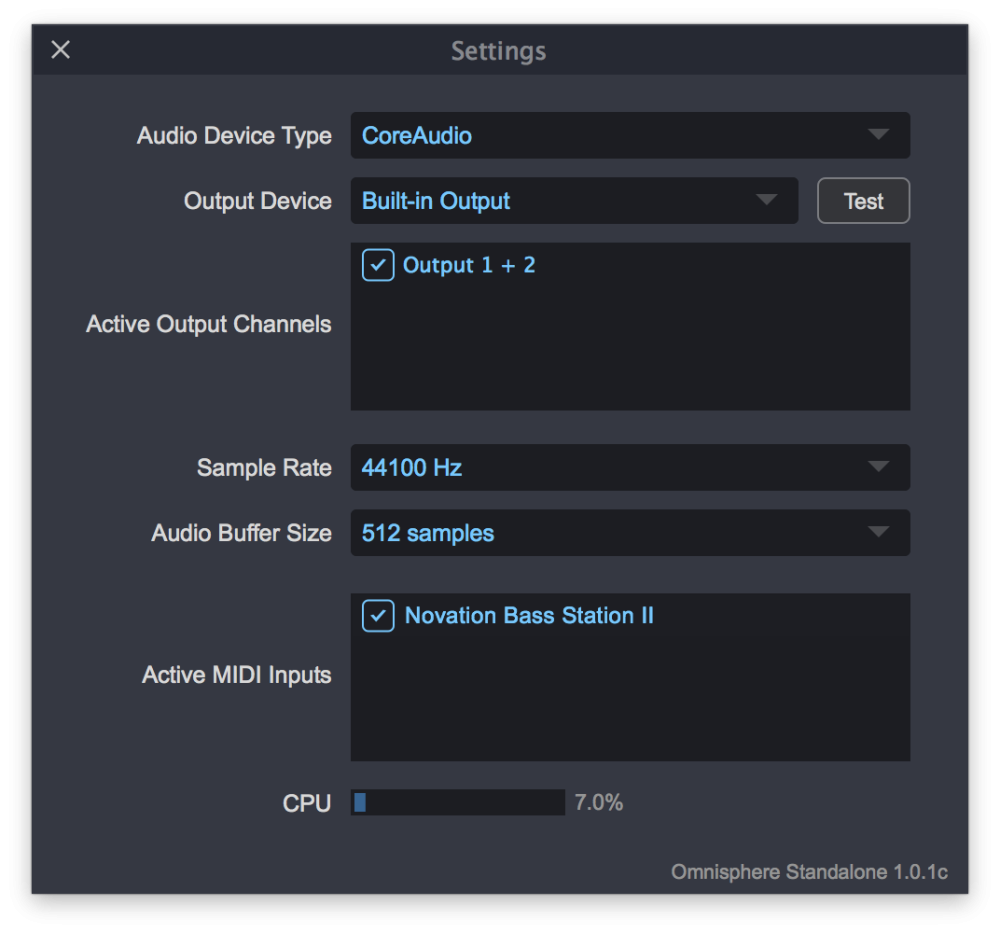 |
 |
| Omnisphere Standalone | Pro Tools |
OMNISPHERE SETUP
Open Omnisphere and from the header, select the HW menu button:

From the drop-down menu, select “Novation>Novation Bass Station II” to activate that hardware profile.

LOADING OMNISPHERE PATCHES FROM THE NOVATION BASS STATION II
If you want the load Omnisphere Patches from the Novation Bass Station II, follow these steps:
- In the Omnisphere Patch Browser, right-click the name of the Patch you want to load.
- Select “MIDI Program Change Learn” menu choice.
- On the Novation Bass Station II, press the patch selection button you want to use to load the Omnisphere Patch.
- A MIDI icon will appear next to the Patch in the Omnisphere browser if the learning is successful.
Unassigned Controls
The following Bass Station II controls have no effect on Omnisphere:
- Volume
- Transpose
Troubleshooting
Not working? Here are somethings to try:
- Make sure the MIDI Channel is set to Ch.1.
- Is your DAW receiving MIDI from the Novation Bass Station II?
SUPPORT
Still not working? More questions?
Feel free to contact us directly and we can work with you:
Tech Support
888-870-4223 toll free
818-955-8444
Monday – Friday 10AM – 5PM Pacific Time
email: info@spectrasonics.net