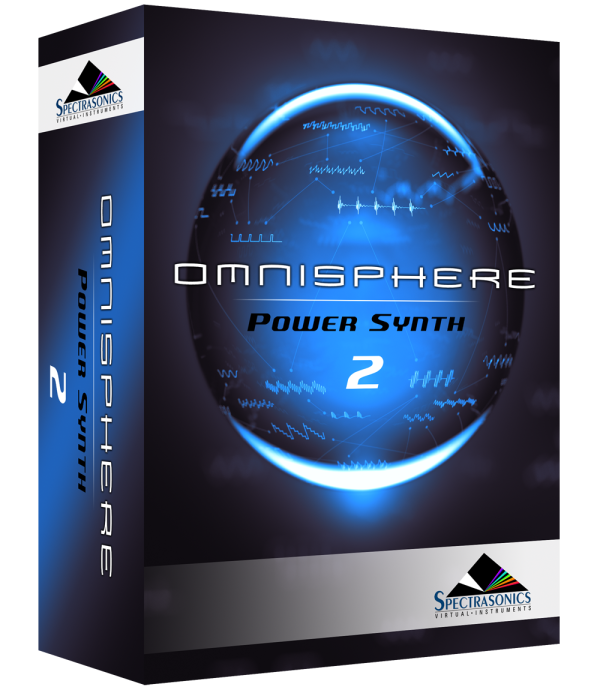Setup
To control Omnisphere using the the PG-1000, you’ll need to do the following:
- Connect the MIDI out of the PG-1000 to your MIDI interface.
- Make certain your MIDI interface is configured as the input in the host software you’re using (DAW, Standalone, etc.).
- Activate the Roland D-50 + PG-1000 Hardware Profile in Omnisphere 2.6 or higher.
NOTE: If you are trying to use this Hardware Profile on Windows, please read this first.
HOST CONNECTION
Open your host (DAW, Standalone, etc.) and make sure the MIDI interface the Roland D-50 and PG-1000 are connected to is enabled as a MIDI input device.
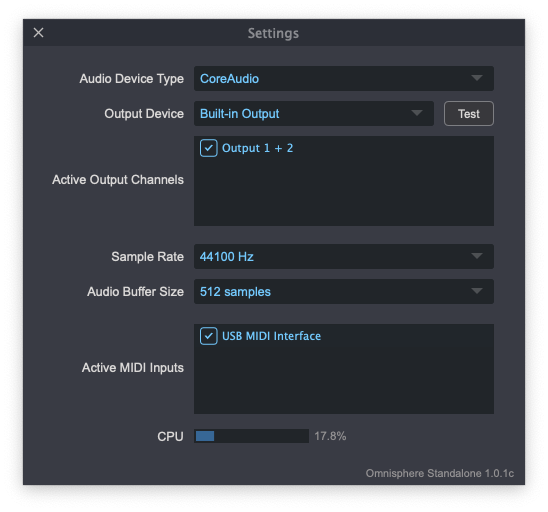 |
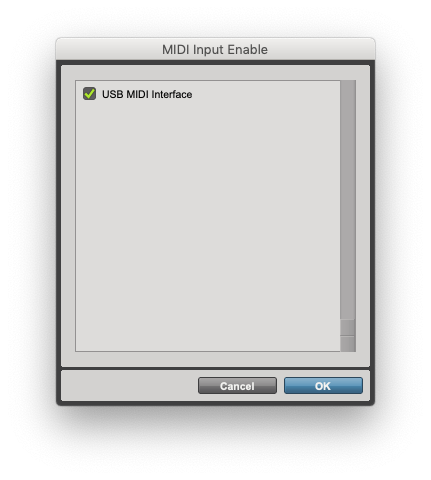 |
| Omnisphere Standalone | Pro Tools |
OMNISPHERE SETUP
Open Omnisphere and from the header, select the HW menu button:

From the drop-down menu, select “Roland>Roland D50 + PG1000” to activate that hardware profile.

Some of the controls in the D-50/PG-1000 send System Exclusive (SysEx) messages. For Omnisphere to support this type of messages, the hardware synth must be connected to the computer before you select the corresponding Hardware Profile from the profile menu. If it’s not connected, you may see the following message:

If you connect the synth later, select “None” from the HW menu, then select the profile again.
Unassigned Controls
The following D-50 / PG-1000 controls have no effect on Omnisphere:
- Volume
- BEND MODE
- L-KEY SHIFT
- L-FINE SHIFT
- U-KEY SHIFT
- U-FINE TUNE
- TONE BAL
- AFTER BEND
- HOLD MODE
- OUTPUT MODE
Troubleshooting
Not working? Here are some things to try:
- Are you using a Windows machine? If so, please refer to this article about using SysEx on Windows.
- Is your DAW receiving MIDI from the D-50?
- If you are using the Omnisphere standalone host, make sure the MIDI output channel of the D-50 matches the MIDI channel of the Omnisphere Part you want to control.
- Make sure your DAW is configured to correctly route the MIDI output of the D-50 to the MIDI channel assigned to the desired Part in Omnisphere.
- Are you using a USB hub? Try connecting your D-50 or your MIDI Interface directly to your computer.
SUPPORT
Still not working? More questions?
Feel free to contact us directly and we can work with you:
Tech Support
888-870-4223 toll free
818-955-8444
Monday – Friday 10AM – 5PM Pacific Time
email: info@spectrasonics.net