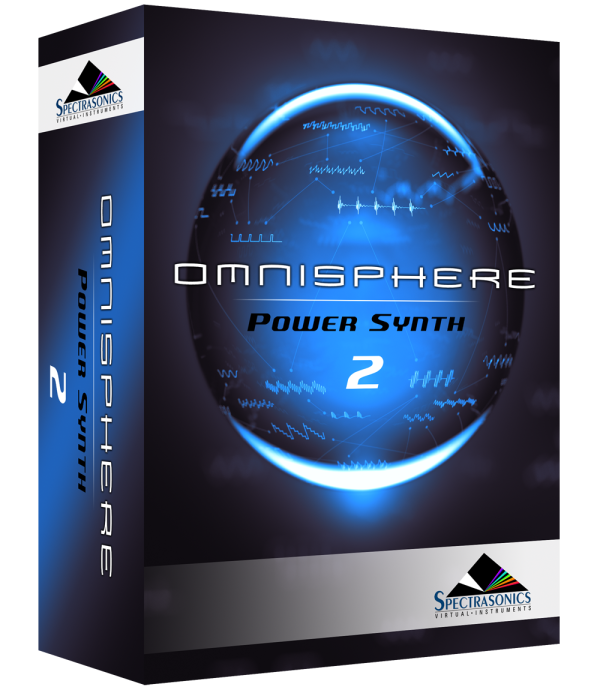Search
Related topics are listed below.
Using SysEx on Windows
Using SysEx on Windows
The following models have controls that send System Exclusive (SysEx) messages: - Access Virus C - Access Virus TI - Roland D50 + PG1000 - Roland GAIA - Roland JD-XA - Roland JD-Xi - Roland JP-8000 - Roland JP-8080 - Roland JUNO-106 - Roland SH-201 - Roland Super…
Setting up the Virus C
Access » Access Virus C » Setting up the Virus C
Setup To control Omnisphere using the Access Virus C, you’ll need to do the following: Connect the Virus C to your MIDI interface. Set up the Virus C to send System Exclusive messages. Make certain your MIDI interface is configured as the…
Setting up the D-50 + PG-1000
Roland » Roland D-50 + PG-1000 » Setting up the D-50 + PG-1000
Setup To control Omnisphere using the the PG-1000, you’ll need to do the following: Connect the MIDI out of the PG-1000 to your MIDI interface. Make certain your MIDI interface is configured as the input in the host software you’re using (DAW,…
Setting up the Super Jupiter
Roland » Roland Super Jupiter » Setting up the Super Jupiter
Setup To control Omnisphere using the Roland MKS-80 and the MPG-80, you’ll need to do the following: Connect the MKS-80 to your MIDI interface. Set up the MKS-80 to receive/transmit System Exclusive messages. Activate the Roland MKS-80…
Setting up the Virus TI
Access » Access Virus TI » Setting up the Virus TI
Setup To control Omnisphere using the Access Virus TI, you’ll need to do the following: Download and install the Virus TI USB driver. Connect the Virus TI to your computer via USB or via the MIDI DIN connector. Set up the Virus TI to send…
Setting up the JD-XA
Roland » Roland JD-XA » Setting up the JD-XA
Setup To control Omnisphere using the Roland JD-XA, you’ll need to do the following: Connect the JD-XA to your computer via USB. Download and install the latest JD-XA system firmware. Download and install the JD-XA USB driver. Configure…
Setting up the GAIA SH-01
Roland » Roland GAIA SH-01 » Setting up the GAIA SH-01
Setup To control Omnisphere using the Roland GAIA SH-01, you’ll need to do the following: Connect the GAIA SH-01 to your computer via USB. Download and install the GAIA SH-01’s latest firmware update. Download and install the GAIA…
Setting up the SH-201
Roland » Roland SH-201 » Setting up the SH-201
Setup To control Omnisphere using the Roland SH-201, you’ll need to do the following: Connect the Roland SH-201 to your MIDI interface. Make certain your MIDI interface is configured as the input in the host software you’re using (DAW, Standalone,…
Setting up the Virus Indigo 2
Access » Access Virus Indigo 2 » Setting up the Virus Indigo 2
Setup To control Omnisphere using the Access Virus Indigo 2, you’ll need to do the following: Connect the Virus Indigo 2 to your MIDI interface. Set up the Virus Indigo 2 to send System Exclusive messages. Make certain your MIDI interface is…
Setting up the JP-8080
Roland » Roland JP-8080 » Setting up the JP-8080
Setup To control Omnisphere using the the Roland JP-8080, you’ll need to do the following: Connect the JP-8080 to your MIDI interface. Set up the JP-8080’s front panel controls to transmit MIDI. Activate the Roland JP-8080 Hardware…
Setting up the JUNO-106
Roland » Roland JUNO-106 » Setting up the JUNO-106
Setup To control Omnisphere using the the Roland JUNO-106, you’ll need to do the following: Connect the JUNO-106 to your computer’s MIDI interface. Set the JUNO-106’s MIDI Function Selector Switch to position…
Setting up the JP-8000
Roland » Roland JP-8000 » Setting up the JP-8000
Setup To control Omnisphere using the the Roland JP-8000, you’ll need to do the following: Connect the JP-8000 to your MIDI interface. Set up the JP-8000’s front panel controls to transmit MIDI. Activate the Roland JP-8000 Hardware…
Setting up the Roland JD-Xi
Roland » Roland JD-Xi » Setting up the Roland JD-Xi
Setup To control Omnisphere using the Roland JD-Xi you’ll need to do the following: Connect the JD-Xi to your computer via USB. Verify that your JD-Xi system program is up to date with v1.51 (or higher). Download and install the Roland JD-Xi…
Roland GAIA SH-01
Roland » Roland GAIA SH-01
Ratings Control of Omnisphere Panel Layout Ease of Use Keyboard Feel Build Quality The Roland GAIA SH-01 is a great controller for Omnisphere. The most interesting…
Setting up the Reface CS
Yamaha Reface CS » Setting up the Reface CS
Setup To control Omnisphere using the Yamaha Reface CS, you’ll need to do the following: Connect the Reface CS to your computer via USB. If you’re using a Windows-based system, download the Yamaha USB Driver. Enable MIDI control on the…
Setting up the Circuit Mono Station
Novation » Novation Circuit Mono Station » Setting up the Circuit Mono Station
Setup To control Omnisphere using the Novation Circuit Mono Station, you’ll need to do the following: Using a USB cable, connect the Circuit Mono Station to your computer. If you’re using a Windows-based system, download the Novation USB 2.11…
Roland JUNO-106
Roland » Roland JUNO-106
Ratings Control of Omnisphere Panel Layout Ease of Use Keyboard Feel Build Quality The Roland Juno-106 is a classic analog polysynth and remains popular due to its great…
Roland JP-8080
Roland » Roland JP-8080
Ratings Control of Omnisphere Panel Layout Ease of Use Build Quality The JP-8080 is a virtual analog synth Roland made in the mid-‘90s. It has become a modern classic, mostly…
Roland D-50 + PG-1000
Roland » Roland D-50 + PG-1000
Ratings Control of Omnisphere Panel Layout Ease of Use Keyboard Feel Build Quality The Roland D-50 was a true phenomenon when it came out in the 1980s. It was on the…
Roland JD-Xi
Roland » Roland JD-Xi
Ratings Control of Omnisphere Panel Layout Ease of Use Keyboard Feel Build Quality The Roland JD-Xi is a good option if you want some basic control over Omnisphere in a…
Access Virus C
Access » Access Virus C
Ratings Control of Omnisphere Panel Layout Ease of Use Keyboard Feel Build Quality The Access Virus C is a classic synth from the early 2000s. Compared to its…
Roland Super Jupiter
Roland » Roland Super Jupiter
Ratings Control of Omnisphere Panel Layout Ease of Use Build Quality The Roland Super Jupiter is a classic analog synth that comes in a 2-space rack module. Most people who own it also…
Roland SH-201
Roland » Roland SH-201
Ratings Control of Omnisphere Panel Layout Ease of Use Keyboard Feel Build Quality The Roland SH-201 is a virtual analog synth from the mid 2000’s. The panel is…
Roland JP-8000
Roland » Roland JP-8000
Ratings Control of Omnisphere Panel Layout Ease of Use Keyboard Feel Build Quality The Roland JP-8000 is a virtual analog synth made in the mid-‘90s. It has become…
Roland JD-XA
Roland » Roland JD-XA
Ratings Control of Omnisphere Panel Layout Ease of Use Keyboard Feel Build Quality The Roland JD-XA is an interesting controller for Omnisphere. One of its most powerful…
Access Virus Indigo 2
Access » Access Virus Indigo 2
Ratings Control of Omnisphere Panel Layout Ease of Use Keyboard Feel Build Quality The Access Virus Indigo 2 is a Virus C with a 37-note keyboard. From its panel, you…
Setting up the Peak
Novation » Novation Peak » Setting up the Peak
Setup To control Omnisphere using the Novation Peak, you’ll need to do the following: Using a USB cable, connect the Novation Peak to your computer. If you’re using a Windows-based system, download the Novation USB Driver. Set up the…
Setting up the Summit
Novation » Novation Summit » Setting up the Summit
Setup To control Omnisphere using the Novation Summit, you’ll need to do the following: Using a USB cable, connect the Novation Summit to your computer. If you’re using a Windows-based system, download the Novation USB Driver. Set up the…
Access Virus TI
Access » Access Virus TI
Ratings Control of Omnisphere Panel Layout Ease of Use Keyboard Feel Build Quality The Access Virus TI is the most powerful of all the Virus models. It has many…
Setting up the Nord Lead A1
Nord » Nord Lead A1 » Setting up the Nord Lead A1
Setup To control Omnisphere using the Nord Lead A1, you’ll need to do the following: Connect the Nord Lead A1 to your computer via USB. Set up the front panel controls to send CCs. Enable the Nord Lead A1 as a MIDI input device to Omnisphere in…
Setting up the Nord Lead 4
Nord » Nord Lead 4 » Setting up the Nord Lead 4
Setup To control Omnisphere using the Nord Lead 4, you’ll need to do the following: Connect the Nord Lead 4 to your computer via USB. Set up the front panel controls to send MIDI. Enable the Nord Lead 4 as a MIDI input device to Omnisphere in…
Setting up the Nord Stage 3
Nord » Nord Stage 3 » Setting up the Nord Stage 3
Setup To control Omnisphere using the Nord Stage 3, you’ll need to do the following: Connect the Nord Stage 3 to your computer via USB. Set up the front panel controls to send MIDI. Enable the Nord Stage 3 as a MIDI input device in the host…
Setting up the MS-20ic
Korg » Korg MS-20ic » Setting up the MS-20ic
Setup To control Omnisphere using the Korg MS-2Oic controller, you’ll need to do the following: Download and install the Korg USB MIDI Driver from the Korg website. Note that Korg’s USB-MIDI Driver does not work in macOS Catalina or Big Sur. For more…
Moog Sub Phatty
Moog » Moog Sub Phatty
Ratings Control of Omnisphere Panel Layout Ease of Use Keyboard Feel Build Quality The panel on the Moog Sub Phatty is extremely simple and a blast to use, yet it has a…
Setting up the Subsequent 37
Moog » Moog Subsequent 37 » Setting up the Subsequent 37
Setup To control Omnisphere using the Subsequent 37, you’ll need to do the following: Using a USB cable, connect the Subsequent 37 to your computer. Verify that your Subsequent 37 is transmitting MIDI through USB. Set up the front panel…
Setting up the Sub 37
Moog » Moog Sub 37 » Setting up the Sub 37
Setup To control Omnisphere using the Sub 37, you’ll need to do the following: Using a USB cable, connect the Sub 37 to your computer. Verify that your Sub 37 is transmitting MIDI through USB. Set up the front panel controls to NRPN…
Setting up the Prologue
Korg » Korg Prologue » Setting up the Prologue
Setup To control Omnisphere using the Korg Prologue, you’ll need to do the following: Using a USB cable, connect the Prologue to your computer. Verify that your Prologue is transmitting MIDI through USB. Verify that your Prologue is using the…
Setting up the Voyager
Moog » Moog Voyager » Setting up the Voyager
Setup To control Omnisphere using the Voyager, you’ll need to do the following: Using a MIDI interface, connect the Voyager to your computer. Enable the Voyager as a MIDI input device to Omnisphere in the host software you’re using (DAW,…
Setting up the Minilogue XD
Korg » Korg Minilogue XD » Setting up the Minilogue XD
Setup To control Omnisphere using the Korg Minilogue XD, you’ll need to do the following: Download and install the Minilogue XD USB driver. Connect the Minilogue XD to your computer via USB. Verify that your Minilogue XD is using the latest…
Setting up the SE-02
Roland » Roland SE-02 » Setting up the SE-02
Setup To control Omnisphere using the SE-02, you’ll need to do the following: Using a USB cable, connect the SE-02 to your computer. Download and install the appropriate SE-02 USB driver on your computer. Verify that your SE-02 is transmitting…
Setting up the Slim Phatty
Moog » Moog Slim Phatty » Setting up the Slim Phatty
Setup To control Omnisphere using the Slim Phatty, you’ll need to do the following: Using a MIDI interface or USB cable, connect the Slim Phatty to your computer. Enable the Slim Phatty as a MIDI input device to Omnisphere in the host software…
Setting up the REV2
Sequential » Sequential REV2 » Setting up the REV2
Setup To control Omnisphere using the REV2, you’ll need to do the following: Using a USB cable, connect the REV2 to your computer. Verify that your REV2 is transmitting MIDI through USB. Set up the front panel controls to NRPN…
Setting up the VP-03
Roland » Roland VP-03 » Setting up the VP-03
Setup To control Omnisphere using the VP-03, you’ll need to do the following: Using a USB cable, connect the VP-03 to your computer. Download and install the appropriate VP-03 USB driver on your computer. Enable “Boutique” as a MIDI input…
Setting up the Virus B
Access » Access Virus B » Setting up the Virus B
Setup To control Omnisphere using the Access Virus B, you’ll need to do the following: Using a MIDI cable, connect the Virus B to your MIDI interface. Set up the front panel controls to to send MIDI CCs. Make certain your MIDI interface is…
Setting up the Prophet 6
Sequential » Sequential Prophet 6 » Setting up the Prophet 6
Setup To control Omnisphere using the Prophet 6, you’ll need to do the following: Using a USB cable, connect the Prophet 6 to your computer. Verify that your Prophet 6 is transmitting MIDI through USB. Update the Prophet-6 to the latest…
Setting up the Pro 2
Sequential » Sequential Pro 2 » Setting up the Pro 2
Setup To control Omnisphere using the Pro 2, you’ll need to do the following: Connect the Pro 2 to your computer via USB. Set up the Pro 2’s front panel controls. Activate the Pro 2 Hardware Profile in Omnisphere 2.6 or…
Setting up the Little Phatty
Moog » Moog Little Phatty » Setting up the Little Phatty
Setup To control Omnisphere using the Little Phatty, you’ll need to do the following: Using a MIDI interface or USB cable, connect the Little Phatty to your computer. Enable the Little Phatty as a MIDI input device to Omnisphere in the host software…
Setting up the Virus A
Access » Access Virus A » Setting up the Virus A
Setup To control Omnisphere using the Access Virus, you’ll need to do the following: Using a MIDI cable, connect the Virus to your MIDI interface. Set up the front panel controls to send MIDI CCs. Make certain your MIDI interface is configured…
Setting up the Prophet ’08
Sequential » Sequential Prophet ’08 » Setting up the Prophet ’08
Setup To control Omnisphere using the Prophet ’08, you’ll need to do the following: Connect the Prophet ’08 to your MIDI interface. Set up the front panel controls to send NRPNs. Make certain your MIDI interface is configured as…
Setting up the Virus Indigo 1
Access » Access Virus Indigo 1 » Setting up the Virus Indigo 1
Setup To control Omnisphere using the Access Virus Indigo 1, you’ll need to do the following: Connect the Virus Indigo to your MIDI interface. Set up the front panel controls to send MIDI. Make certain your MIDI interface is configured as the…
Setting up the OB-6
Sequential » Sequential OB-6 » Setting up the OB-6
Setup To control Omnisphere using the OB-6, you’ll need to do the following: Using a USB cable, connect the OB-6 to your computer. Verify that your OB-6 is transmitting MIDI through USB. Set up the front panel controls to NRPN…
Setting up the SH-01A
Roland » Roland SH-01A » Setting up the SH-01A
Setup To control Omnisphere using the SH-01A, you’ll need to do the following: Using a USB cable, connect the SH-01A to your computer. Download and install the appropriate SH-01A USB driver on your computer. Enable “Boutique” as a MIDI…
Setting up the System-1
Roland » Roland System-1 » Setting up the System-1
Setup To control Omnisphere using the Roland System-1, you’ll need to do the following: Using a USB cable, connect the System-1 to your computer. Verify that your System-1 system firmware is up to date with v1.30 or higher. Download and…
Setting up the Bass Station II
Novation » Novation Bass Station II » Setting up the Bass Station II
Setup To control Omnisphere using the Bass Station II, you’ll need to do the following: Using a USB cable, connect the Bass Station II to your computer. Enable the Bass Station II as a MIDI input device to Omnisphere in the host software you’re…
Setting up the Sub Phatty
Moog » Moog Sub Phatty » Setting up the Sub Phatty
Setup To control Omnisphere using the Sub Phatty, you’ll need to do the following: Using a USB cable, connect the Sub Phatty to your computer. Enable the Sub Phatty as a MIDI input device to Omnisphere in the host software you’re using (DAW,…
Setting up the Prophet X
Sequential » Sequential Prophet X » Setting up the Prophet X
Setup To control Omnisphere using the Prophet X, you’ll need to do the following: Using a USB cable, connect the Prophet X to your computer. Verify that your Prophet X is transmitting MIDI through USB. Set up the front panel controls to NRPN…
Setting up the System-1m
Roland » Roland System-1m » Setting up the System-1m
Setup To control Omnisphere using the Roland System-1m, you’ll need to do the following: Using a USB cable, connect the System-1m to your computer. Verify that your System-1m system firmware is up to date with v1.30 or higher. Download and…
Setting up the Nord Lead 3
Nord » Nord Lead 3 » Setting up the Nord Lead 3
Setup To control Omnisphere using the Nord Lead 3, you’ll need to do the following: Connect the Nord Lead 3 to your MIDI interface. Set up the front panel controls to send MIDI. Make certain your MIDI interface is configured as the input in…
Setting up the Minilogue
Korg » Korg Minilogue » Setting up the Minilogue
Setup To control Omnisphere using the Korg Minilogue, you’ll need to do the following: Using a USB cable, connect the Minilogue to your computer. Verify that your Minilogue is transmitting MIDI through USB. Enable the Minilogue as a MIDI input…
Setting up the Prophet 12
Sequential » Sequential Prophet 12 » Setting up the Prophet 12
Setup To control Omnisphere using the Prophet 12, you’ll need to do the following: Using a USB cable, connect the Prophet 12 to your computer. Verify that your Prophet 12 is transmitting MIDI through USB. Set up the front panel controls to…
Setting up the microKorg XL
Korg » Korg microKorg XL » Setting up the microKorg XL
Setup To control Omnisphere using the Korg microKORG XL, you’ll need to do the following: Connect the microKORG XL to your computer via USB. Download and install the Korg USB MIDI Driver from their website. Note that Korg’s USB-MIDI Driver…
Roland System-1
Roland » Roland System-1
Ratings Control of Omnisphere Panel Layout Ease of Use Keyboard Feel Build Quality The Roland System-1 synth looks simple, but has enough control over Omnisphere to make…
Setting up the Radias
Korg » Korg Radias » Setting up the Radias
Setup To control Omnisphere using the Korg Radias, you’ll need to do the following: Connect the Radias to your MIDI interface. Set up the front panel controls to send MIDI. Activate the Korg Radias Hardware Profile in Omnisphere 2.6 or…
Setting up the Nord Lead 1
Nord » Nord Lead 1 » Setting up the Nord Lead 1
Setup To control Omnisphere using the Nord Lead, you’ll need to do the following: Using a MIDI cable, connect the Nord Lead to your MIDI interface. Verify that your Nord Lead is transmitting MIDI and your MIDI interface is receiving MIDI. Set…
Setting up the Nord Lead 2
Nord » Nord Lead 2 » Setting up the Nord Lead 2
Setup To control Omnisphere using the Nord Lead 2, you’ll need to do the following: Using a MIDI cable, connect the Nord Lead 2 to your MIDI interface. Verify that your Nord Lead 2 is transmitting MIDI and your MIDI interface is receiving…
Setting up the Minitaur
Moog » Moog Minitaur » Setting up the Minitaur
Setup To control Omnisphere using the Minitaur you’ll need to do the following: Connect the Minitaur’s to your computer via USB. Set the Mintaur’s Decay/Release Mode to “Mode 2.” Activate the Moog Minitaur Hardware…
Setting up the JU-06
Roland » Roland JU-06 » Setting up the JU-06
Setup To control Omnisphere using the JU-06, you’ll need to do the following: Using a USB cable, connect the JU-06 to your computer. Verify that your JU-06 system firmware is up to date with v1.20 or higher. Verify that your JU-06 is…
Setting up the JP-08
Roland » Roland JP-08 » Setting up the JP-08
Setup To control Omnisphere using the JP-08, you’ll need to do the following: Using a USB cable, connect the JP-08 to your computer. Verify that your JP-08 system firmware is up to date with v1.20 or higher. Verify that your JP-08 is…
Setting up the JX-03
Roland » Roland JX-03 » Setting up the JX-03
Setup To control Omnisphere using the JX-03, you’ll need to do the following: Using a USB cable, connect the JX-03 to your computer. Verify that your JX-03 system firmware is up to date with v1.11 or higher. Verify that your JX-03 is…
Setting up the DeepMind
Behringer DeepMind » Setting up the DeepMind
Setup To control Omnisphere using the Deepmind 6 or Deepmind 12, you’ll need to do the following: Connect the Deepmind to your computer via USB. Set up the front panel controls to send NRPNs. Enable the Deepmind as a MIDI input device in the…
Setting up the Andromeda A6
Alesis Andromeda A6 » Setting up the Andromeda A6
Setup To control Omnisphere using the Alesis Andromeda, you’ll need to do the following: Connect the Andromeda to your MIDI interface. Set the Andromeda to output MIDI. Make certain your MIDI interface is configured as the input in the host…
Setting up the System-8
Roland » Roland System-8 » Setting up the System-8
Setup To control Omnisphere using the Roland System-8, you’ll need to do the following: Using a USB cable, connect the System-8 to your computer. Verify that your System-8 system firmware is up to date with v1.12 or higher. Download and…
Setting up the Sirin
Moog » Moog Sirin » Setting up the Sirin
Setup To control Omnisphere using the Sirin you’ll need to do the following: Connect the Sirin’s USB connector to your computer. Set the Sirin’s Decay/Release Mode to “Mode 2.” Activate the Moog Sirin Hardware Profile…
Setting up the Mopho
Sequential » Sequential Mopho » Setting up the Mopho
Setup To control Omnisphere using Mopho, you’ll need to do the following: Connect the Mopho to your MIDI interface. Set up the Mopho’s front panel controls to send NRPNs. Make certain your MIDI interface is configured as the input in the…
Setting up the Nord Wave
Nord » Nord Wave » Setting up the Nord Wave
Setup To control Omnisphere using the Nord Wave, you’ll need to do the following: Connect the Nord Wave to your MIDI interface. Set up the Nord Wave’S front panel controls to send MIDI. Enable the Nord Wave as a MIDI input device to…
Setting up the microKorg
Korg » Korg microKorg » Setting up the microKorg
Setup To control Omnisphere using the Korg microKORG, you’ll need to do the following: Connect the microKORG to your MIDI interface. Enable the microKORG as a MIDI input device in the host software you’re using (DAW, Standalone,…
Setting up the Monologue
Korg » Korg Monologue » Setting up the Monologue
Setup To control Omnisphere using the Korg Monologue, you’ll need to do the following: Using a USB cable, connect the Monologue to your computer. Verify that your Monologue is transmitting MIDI through USB. Enable the Monologue as a MIDI input…
Novation Bass Station II
Novation » Novation Bass Station II
Ratings Control of Omnisphere Panel Layout Ease of Use Keyboard Feel Build Quality The Novation Bass Station II is an excellent small controller for Omnisphere. The panel…
Korg Monologue
Korg » Korg Monologue
Ratings Control of Omnisphere Panel Layout Ease of Use Keyboard Feel Build Quality The Korg Monologue is a budget analog synth is ideal for users with a small footprint…
Korg MS-20ic
Korg » Korg MS-20ic
Ratings Control of Omnisphere Panel Layout Ease of Use Keyboard Feel Build Quality In the early 2000s, Korg released the MS-20iC — a controller for their software…
Setting up the MS-2000
Korg » Korg MS-2000 » Setting up the MS-2000
Setup To control Omnisphere using the Korg MS2000, you’ll need to do the following: Connect the MS2000 to your MIDI interface. Set up the MS2000’s front panel controls to send MIDI. Activate the Korg MS2000 Hardware Profile in Omnisphere…
Moog Voyager
Moog » Moog Voyager
Ratings Control of Omnisphere Panel Layout Ease of Use Keyboard Feel Build Quality It’s extremely cool to play Omnisphere from the Moog Voyager! There’s something…
Sequential Prophet X
Sequential » Sequential Prophet X
Ratings Control of Omnisphere Panel Layout Ease of Use Keyboard Feel Build Quality The Sequential Prophet X is a top-of-the-line synth with controls over…
Setting up the Mininova
Novation » Novation Mininova » Setting up the Mininova
Setup To control Omnisphere using the Mininova, you’ll need to do the following: Download and install the latest Novation driver for the Mininova. Connect the Mininova’s USB port to your computer via USB. Activate the Novation Mininova…
Roland SH-01A
Roland » Roland SH-01A
Ratings Control of Omnisphere Panel Layout Ease of Use Build Quality The Roland SH-01A is great for bass and you can use it with all kinds of Patches to control the level of…
Nord Wave
Nord » Nord Wave
Ratings Control of Omnisphere Panel Layout Ease of Use Keyboard Feel Build Quality The Clavia Nord Wave was released in the late 2000s and one of its main features…
Nord Lead A1
Nord » Nord Lead A1
Ratings Control of Omnisphere Panel Layout Ease of Use Keyboard Feel Build Quality The Clavia Nord Lead A1 is an interesting controller for Omnisphere. If you’re…
Sequential OB-6
Sequential » Sequential OB-6
Ratings Control of Omnisphere Panel Layout Ease of Use Keyboard Feel Build Quality The Sequential OB-6 is a smooth-sounding analog polysynth and it’s an excellent…
Moog Slim Phatty
Moog » Moog Slim Phatty
Ratings Control of Omnisphere Panel Layout Ease of Use Build Quality This popular older Moog model has a simple layout, which makes it very easy-to-use. At first glance it might seem…
Moog Little Phatty
Moog » Moog Little Phatty
Ratings Control of Omnisphere Panel Layout Ease of Use Keyboard Feel Build Quality This popular older Moog model has a simple layout, which makes it very easy-to-use. At…
Yamaha Reface CS
Yamaha Reface CS
Ratings Control of Omnisphere Panel Layout Ease of Use Keyboard Feel Build Quality The Yamaha Reface CS offers a decent amount of control over Omnisphere in a very…
Sequential Mopho
Sequential » Sequential Mopho
Ratings Control of Omnisphere Panel Layout Ease of Use Keyboard Feel Build Quality This is a great analog synth with a simple, yet powerful layout and it’s based…
Novation Summit
Novation » Novation Summit
Ratings Control of Omnisphere Panel Layout Ease of Use Keyboard Feel Build Quality The Novation Summit is similar to the Peak, but with twice the power and a keyboard.…
Alesis Andromeda A6
Alesis Andromeda A6
Ratings Control of Omnisphere Panel Layout Ease of Use Keyboard Feel Build Quality The Alesis Andromeda is a great polyphonic analog synth. It gives you a lot of control…
Korg Prologue
Korg » Korg Prologue
Ratings Control of Omnisphere Panel Layout Ease of Use Keyboard Feel Build Quality The Korg Prologue is an interesting controller for Omnisphere. The panel is intuitive…
Moog Minitaur
Moog » Moog Minitaur
Ratings Control of Omnisphere Panel Layout Ease of Use Build Quality This affordable Moog synth gives you some basic control over Omnisphere in a small package, It controls two…
Moog Sirin
Moog » Moog Sirin
Ratings Control of Omnisphere Panel Layout Ease of Use Build Quality This affordable Moog synth gives you some basic control over Omnisphere in a small package, It controls two…
Roland VP-03
Roland » Roland VP-03
Ratings Control of Omnisphere Panel Layout Ease of Use Build Quality If you’re into the classic string machine sounds from the ’70s, this is a great controller for…
Access Virus A
Access » Access Virus A
Ratings Control of Omnisphere Panel Layout Ease of Use Build Quality The Access Virus A is a classic synth from the late ’90s. From its panel, you have access to many of…
Nord Lead 2
Nord » Nord Lead 2
Ratings Control of Omnisphere Panel Layout Ease of Use Keyboard Feel Build Quality The Clavia Nord Lead 2 is a classic virtual analog synth from the mid-‘90s.…