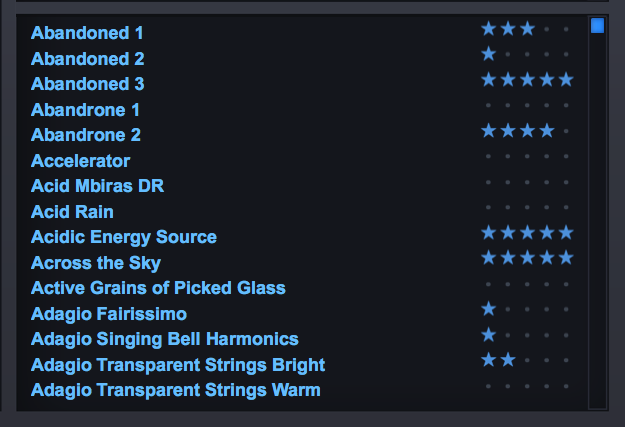
The Favorites feature in Omnisphere provides a familiar and convenient way of rating and organizing sounds in the library. You identify Favorites by applying Ratings to Multis, Patches, and Soundsources. You can also sort sounds in the Browser by Ratings, bringing your favorite sounds to the top of the Browser list.
Used together with Projects, the Favorites feature provides a powerful and convenient way to organize and manage the Omnisphere sound library.
Adding a Rating to a sound


To add a Rating to a sound, open the Browser and select one of the Rating Dots to the right of the sound’s name. The dots will change to stars when you select them. You can rate a sound from 1 star to 5 stars.
By selecting only the Rating Dots, you can rate sounds without loading them. This allows you to rate a large number of sounds very quickly, without having to load each one as you go along.
Changing or Removing a Rating
After you have added a Rating to a sound, you can easily change it by selecting more or fewer stars.
You can UN-rate a Patch by clicking in the empty space just to the left of the stars.
Sorting by Ratings
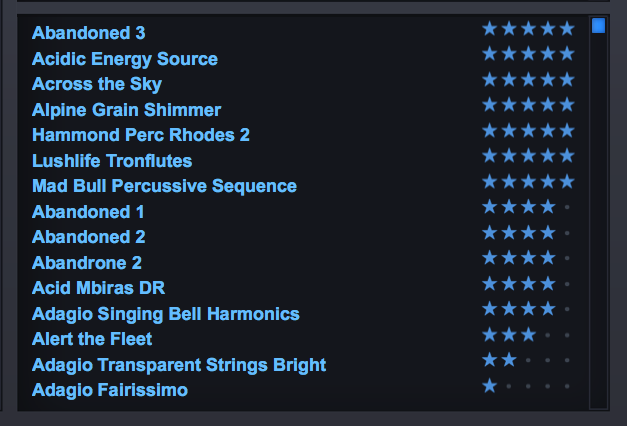
To see your Favorites sorted according to their Ratings, open the Sort Menu in the Browser Footer and select “Ratings.” The sounds in the Browser window will then be displayed with your favorite sounds at the top of the list, in order of their Rating. The top-rated (5-star) sounds will appear first, followed by 4-star sounds, then 3-star sounds, etc.

To return to an alphabetical list, open the Sort Menu again and select “A–Z.”
Need more help with this?
Spectrasonics Customer Support



