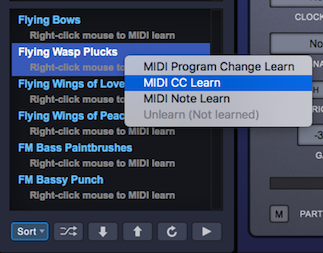
Loading sounds remotely can be very handy in live and studio situations. You can achieve this by using any MIDI controller or Windows MultiTouch.
This section will cover how to do it via MIDI using a variety of messages: Program Changes, Continuous Controllers (CC), and Notes.
MIDI Learn
- MIDI Program Change — Allows Omnisphere’s sounds to be mapped to MIDI Program Change messages, like those transmitted by dedicated Patch-selection buttons on keyboard controllers.
- MIDI CC Learn — CC (Control Change) messages are sent by a variety of hardware controllers (knobs, sliders, buttons, joysticks, etc.). Omnisphere’s sounds can be loaded or changed by any controller that transmits CC.
- MIDI Note Learn — This option allows you to select specific sounds via any key on your MIDI controller.
1. Right-click on a Patch or Multi name in Omnisphere and select the type of MIDI message you want to assign from the MIDI Learn menu.
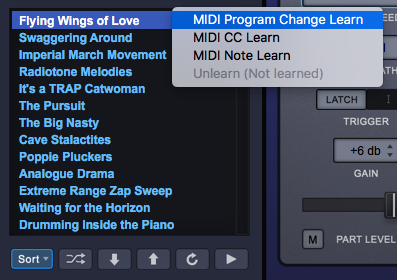
2. Next, send a program change, move a continuous controller or play a note (depending on the message selected in the previous step) on your controller. Omnisphere will display a brief message (“Learn Done”) above the Utility Menu.
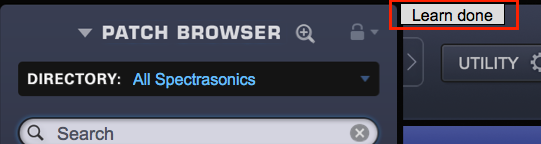
3. You will see a MIDI icon displayed next to the sound name. This indicates that the Patch or Multi is now mapped to a MIDI message.
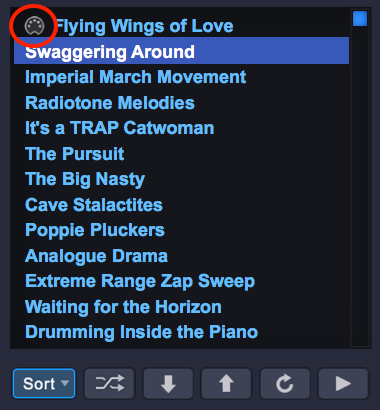
4. Right-click on the sound name and you’ll see the message type, value and MIDI channel assigned to that sound.

Sorting
It is possible to learn sounds across different categories and libraries using different kinds of MIDI message, so in order to keep track of your setup it is useful to employ the “Sort” feature.

When sounds are sorted by “MIDI Learned” order, the MIDI-Learned sounds will move to the top and their assigned MIDI message will be displayed underneath their names.


Unlearning
If you wish to delete the MIDI Learn assignment for a specific sound, right-click on the name and select “Unlearn” from the menu.

The MIDI connector icon will then be removed and the sound can then be assigned to another remote MIDI assignment.

Need more help with this?
Spectrasonics Customer Support



