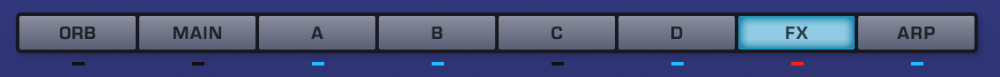
The Indicator Switch LEDs found below the Page buttons can be both status indicators and toggles.
The blue LEDs below ORB, A, B, C, D, and ARP indicate whether the feature is enabled or not, and double as a toggle to enable/disable them.
The LED below MAIN lights up to indicate one or more of the following:
- SOLO is ON
- GLIDE is ON
- CLOCK is set to anything other than “Normal”
- SCALE is set to anything other than “Equal Temperament”
When the LED below FX is blue, it indicates that effects units are in use. Clicking on it will turn it red, which will cause all the FX units in a part to be bypassed. If the LED is OFF, it means no FX units are enabled in that part. If the LED below a Layer selector is yellow (instead of blue), it means Shared Signal Path is enabled.

Need more help with this?
Spectrasonics Customer Support



