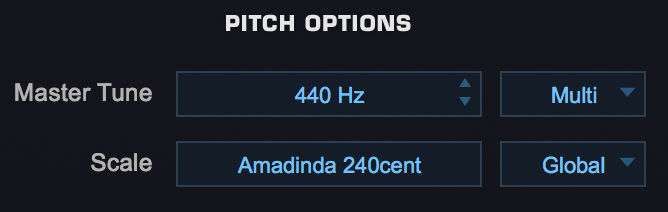
Master Tune
This is Omnisphere’s selectable Master Tune parameter. Any tuning change you make in Master Tune will affect all other tuning settings in the instrument.
- Global sets the master frequency for all Patches and/or Multis.
- Multi allows you to save a unique Master frequency for each Multi. All Patches within a Multi share the same value.
NOTE: By choosing Multi, you can save different master tuning settings per DAW project and Omnisphere instance.
The default is 440 Hz—the standard for most Western music. For other tuning standards, Omnisphere’s pitch can be changed to accommodate any of them.
NOTE: Middle C (C3 or C4, depending on your controller) is the common reference for all alternate tunings and remains the same, no matter which scale is loaded.
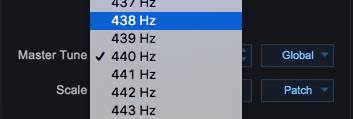
Range – 420 Hz ~ 460 Hz.
Scale Modes


- Global allows you to set the scale or temperament for all Patches and Multis and is a universal User Preference.
You can select the scale from the menu and the name will be displayed in the Scale pane.
- Multi allows you to set a unique scale for each Multi. You can select the scale from the menu and the name will be displayed in the Scale pane. All Patches within a Multi share the same value.
- Patch allows you to set a unique scale for each of the eight Parts. Patch scales must be selected from the MAIN / Scale page. A unique value is used in each Patch (and is selected on the “Main” pane). When “Patch” is selected on the System page, the Scale pane will display a dash. In this case, you can save a Multi with unique scales on each Part.
NOTE: When the mode is changed to “Patch” it will take effect when the next Patch is loaded.
Need more help with this?
Spectrasonics Customer Support



