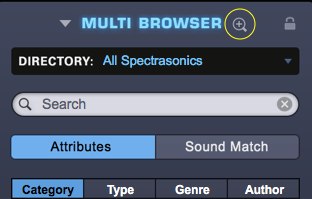The Full Multi Browser is accessed using the Multi Display in the Header, which is visible and accessible from most pages in Omnisphere (it is not accessible from the Full Patch or Soundsource Browser pages). Select the Folder Icon Button or click inside the Multi Name Display to open the Full Multi Browser.
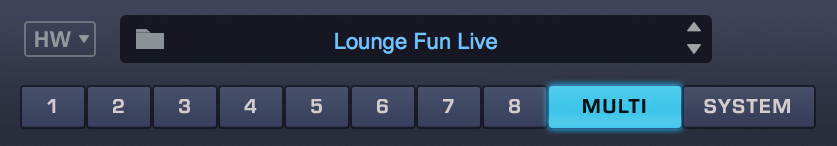
When the Multi Mini-Browser is open on the left, clicking on the magnifying glass at the top of the browser will open the Full Multi Browser.
NOTE: The Multi button does not have to be selected to access the Full Multi Browser. You can access the Full Multi Browser from most pages in the plug-in.
The Multi Browser
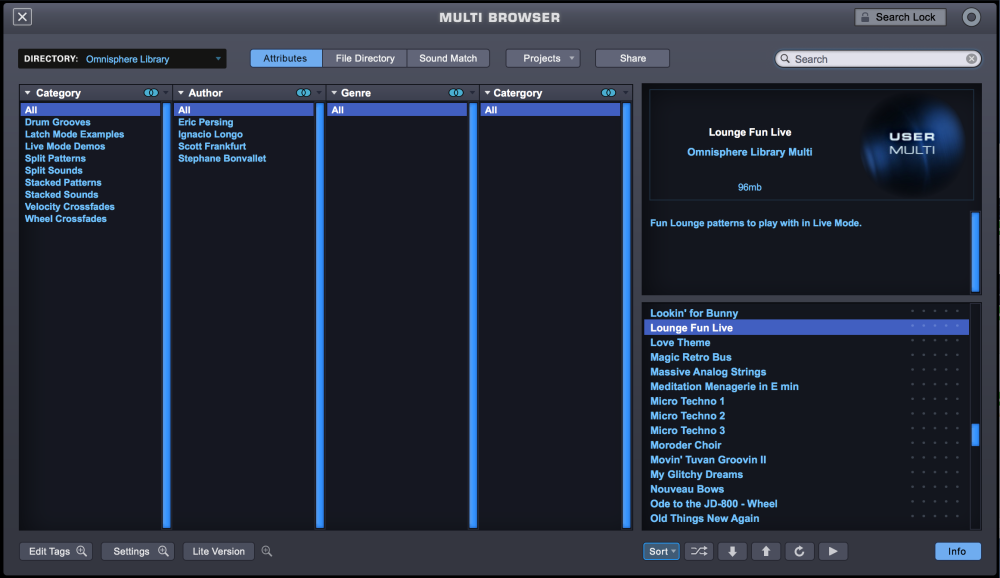
Need more help with this?
Spectrasonics Customer Support