The Full Patch Browser is accessed from the Patch Name Display, which is always visible and available from any of the Part pages. Select the Folder Icon Button or click on the Patch Name Display to open the Full Patch Browser.

Full Patch Browser
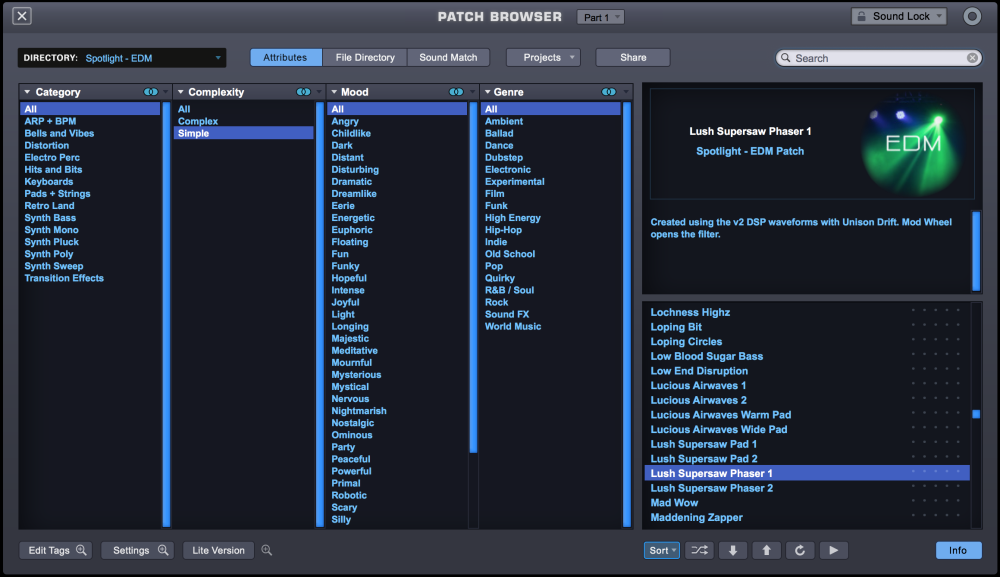
The Patch Browser can also be accessed from the Mixer page (Patch Name Displays), from the LIVE MODE page when Mixer Controls are enabled, and from the STACK MODE by control/right-click its Part Region and selecting the “Popup browser to choose new patch” option from the context menu.
Mixer Patch Name Display

Patch Browser Access from LIVE MODE

Patch Browser Access from STACK MODE
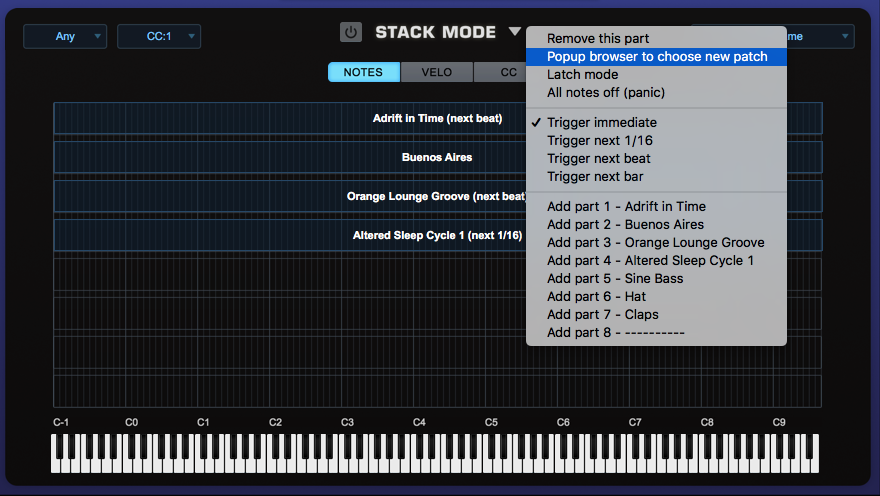
Need more help with this?
Spectrasonics Customer Support



