The Soundsource Browser is accessed from the Layer pages, as well as the Main Page.
On the Layer pages, select the SAMPLE tab in the OSCILLATOR section, then click on the image or the folder icon in the display to open the Soundsource Browser.

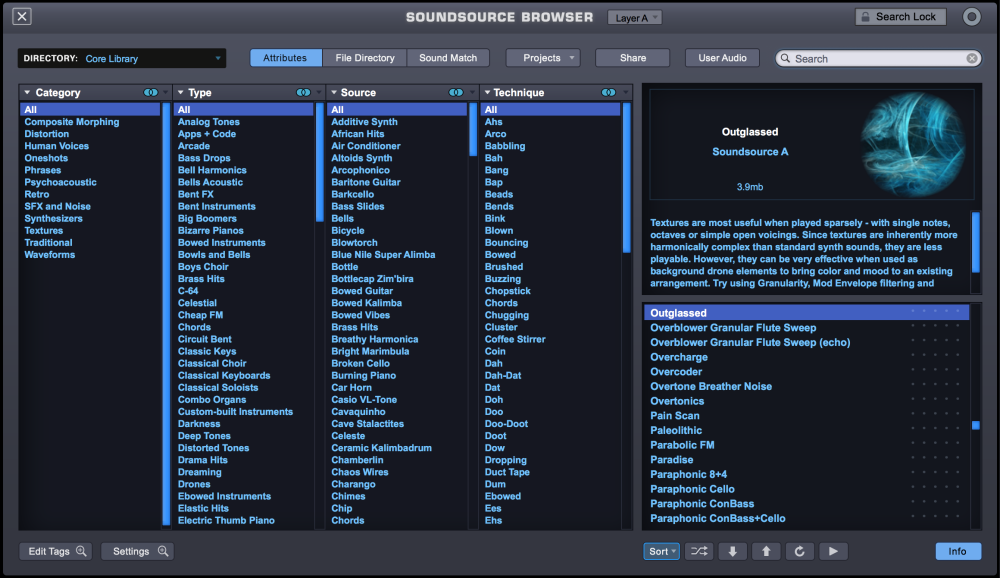
On the Main page, select LAYERS in the central Info section, then click on the image to open the Soundsource Browser.

Need more help with this?
Spectrasonics Customer Support



