Selecting Layers
To select a Layer and bring its controls into focus, (even if more than one Layer is ON—indicated by LEDs under the Layer tabs or highlighted Layer Selection buttons in the Footer—click on the desired Layer tab or Layer Selection button.

NOTE: If the SWITCH TO LAYER UPON ACTIVATION preference on the System Page is OFF then Layer activation will not cause the Layer page to change to the activated Layer.
Linking Layers
The LINK Buttons (chain icons) lock the controls of any combination of Layers together. When enabled, parameter changes made in one Layer will be mirrored in the other Layers that are linked. The LINK Buttons are highlighted in blue when enabled.

Steps for linking Layers:
- Select a Layer from the desired Layer tab or Layer Selection button.
- Click on one or more other Link Buttons to link with the currently selected Layer.
For example, enabling the LINK Buttons for Layers A, B, and C and then moving the HARD SYNC slider on any of the linked Layers will cause the HARD SYNC sliders on the other Layers to reflect the change. This useful feature also gives you a quick way to simultaneously set parameters such as TRANSPOSE or ADSR envelopes for all Layers.
The Numerical Value popup will show the linked Layers you are changing.
You can also:
- Option/Alt+Click on any link icon links all Layers together.
- Option/Alt+Click on any link icon that’s ON unlinks all Layers.
NOTE: When cross-layer linking is enabled, the SYNTH Layer parameters are linked, however none of the SAMPLE (Soundsource-specific) Layer parameters are linkable, including:
- START
- REVERSE
- TIMBRE
- CRUSH / SHIFT
- On the Soundsource Zoom page, however, USE LEGATO SS, INTERVAL, PEDAL LEVEL, and Upper DAMPER Limit are linkable.
Soloing Layers
- Option-click on the Layer Selection Buttons in the Footer to solo each Layer’s audio WITH FX.
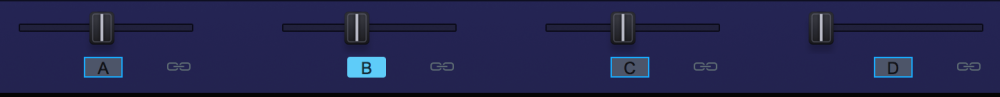
- The Layer buttons will blink ON/OFF when in SOLO mode.

NOTE: When Layers are linked, most of the per-layer parameters are locked together.
The following parameters are not linked:
- Per-Layer Level
- Per-Layer Pan
- Per-Layer Soundsource or Wavetable
- Per-Layer ON/OFF
- Per-Layer FX rack
Need more help with this?
Spectrasonics Customer Support





