Saving a full Rack Preset allows you to name and recall it for future use. This is a convenient way to build a custom library of preset FX chains.
To Save an FX Rack
- Select the PRESETS menu arrow above the FX rack.
- A drop-down menu will appear like the one below.
- Select “Save Rack Preset”

- A Save dialog box will appear allowing you to name the FX Rack Preset. The Save dialog box defaults to the STEAM / Omnisphere / Settings Library / Presets / Effects / Racks directory on your drive.
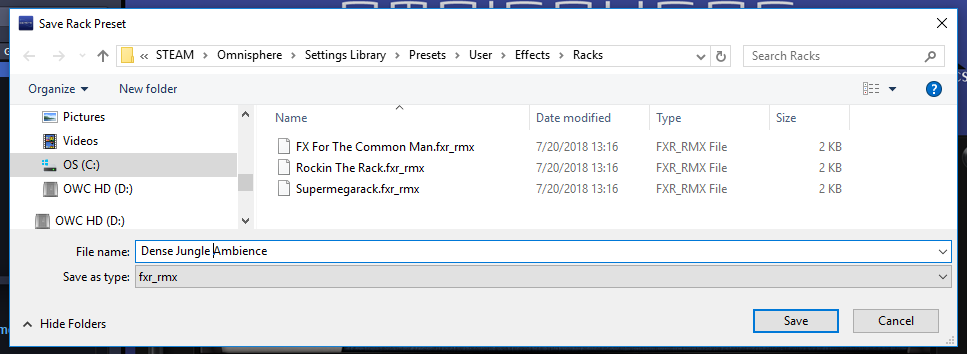
All FX Racks Presets appear in the Omnisphere interface in the drop-down menu. You may create as many sub-directories for Presets as you like, as long as the sub-folders are nested in the “Racks” directory on your drive. FX Rack Preset have the extension .fxr_rmx

NOTE: There is no Delete Preset command. To remove a Preset, you must navigate to the Preset via your computer’s directory structure and remove it manually. The same is true for renaming Presets.
Need more help with this?
Spectrasonics Customer Support



