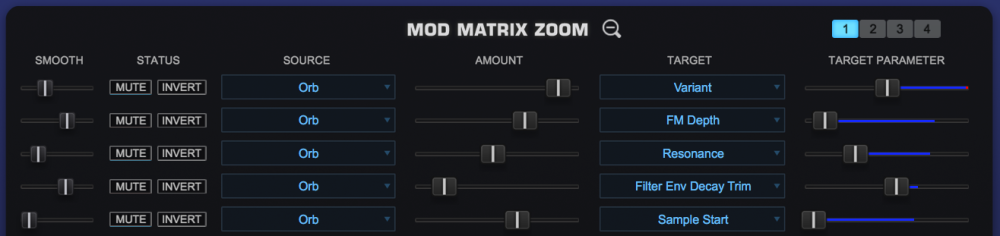
The Orb can be used as a modulation source. Using the DICE provides interesting and surprising results instantly, however using the Orb as a modulation source gives the user flexibility and full control over the parameters it modulates.
The Orb is seamlessly integrated to Omnisphere’s Flex-Mod system. In Omnisphere, by right-clicking on the parameter to be modulated, the available modulation sources will appear under the “Modulate” => “Modulate with Orb” submenu. You may also select “Orb” from the “All Mod Sources” submenu and the Orb will be automatically routed to the target parameter.


Please check the Modulation section for more information.
Orb as a modulation source vs. the DICE button
The Orb can generate sound modifications automatically by using the DICE button, or manually by user-defined modulation routings. Each method has its pros and cons and they cannot be used simultaneously. When using the Orb as a modulation source, keep in mind the following rules:
- Creating a modulation routing where the Orb is the source overrides any sound modification that was Orb-generated.
- If you press the DICE button after using the Orb as a modulation source, the routings will be overridden. However, they will not be lost. In order to enable them again, simply reselect the Orb as a modulation source for any of them.
Need more help with this?
Spectrasonics Customer Support



